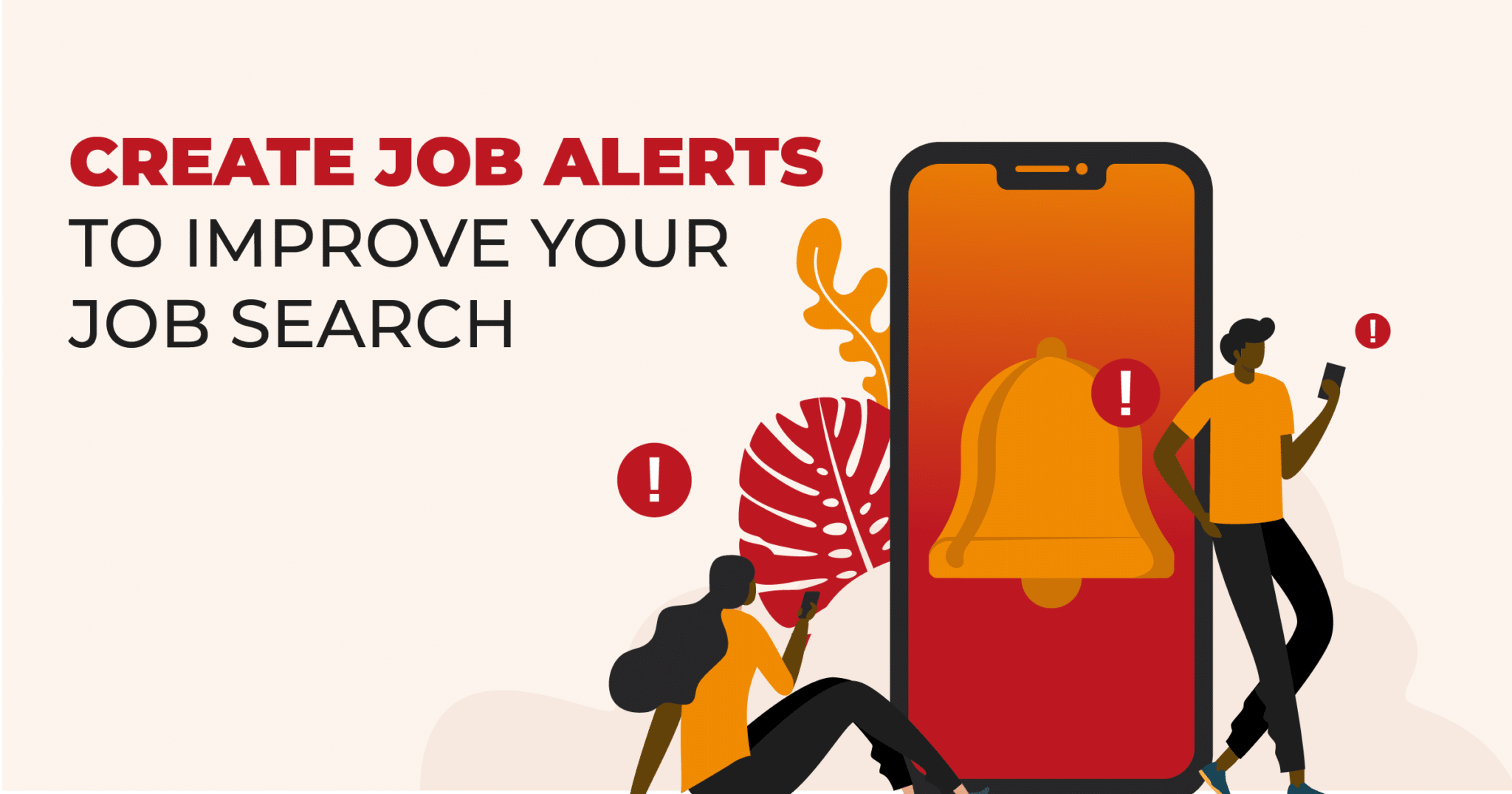BrighterMonday website is a pool of new and updated jobs across the country. Getting these qualified jobs in your email is as easy as logging into your social account if you have one. Staying updated in the workspace means keeping your professional profile as updated as possible. BrighterMonday constantly ensures that our job seekers find it easy to move around the website. This is why we have simplified your job search process through the customization of job alerts.
No one wants to go through the hustle of looking through the 1000+ jobs available on the site. We understand the needs of jobseekers and endeavor to ensure they follow our smart job hunting tips to stay updated and alert. Here are some reasons to use job alerts to ensure smart hunting in your job search;
Table of Contents
1. Receive jobs as soon as they are live
Creating job alerts on Brighter Monday ensures that as soon as adverts go live on the site, you are the first to get the notifications to apply. This is a smart job hunting tip as it ascertains that you apply to fresh jobs as they are public. It is also essential in cases where an employer is shortlisting on a rolling basis. When you apply first, you increase your chances of having your CV read and shortlisted on the first-come-first-serve basis that the recruiter is seeking to fill. Be proactive and create your alerts today, apply on the go.

2. Get the right jobs delivered to your inbox
Looking through jobs can be draining, especially if you can’t seem to find what you are searching for in the first few pages. Save yourself time and have the jobs delivered right into your inbox, no more hustle! BrighterMonday constantly ensures that the jobs you customize the alerts for are sent to your inbox as soon as they get published, so you don’t waste time shifting through the pages. We understand you only have a couple of minutes to sift through the haze.
3. Get qualified recommendations to relevant jobs
This ensures that only qualified and relevant job opportunities are sent to you. Smart job hunting means that you get to spend as little time as possible deciding whether to keep moving through the pages or apply to the jobs you qualify the most for, delivered to you first. The end game is to have your goals met, with the shortest turn around time. To make things easier for you, create your job alerts and let us get the rest for you.

So how do we create alerts on BrighterMonday?
How to create job alerts on BrighterMonday
1. Create your account
The first step to get you going is to create an account on BrighterMonday. Sign up and include basic personal details and contact information, include your academic background and qualifications. Ensure you upload your current and updated CV, and fill in the relevant sections with your work experience so that your profile is complete to 100%. Basically, just ensure that your profile is as updated and as professional as possible. Some recruiters use the BrighterMonday profile to shortlist applicants. Ensure yours is up-to-date.
2. Customise your alerts
Once your account is set up and ready to go, click on the dashboard for the ‘Job Alerts‘ icon and begin the process. Make customized job alerts on this page on the kind of job alerts and industries you’d like to work in, then let us do the heavy lifting for you! Make sure that you have notifications turned on so that you can always receive the jobs you recommended fast and first. Be ahead of the game with our smart job hunting tips.
Happy job hunting!