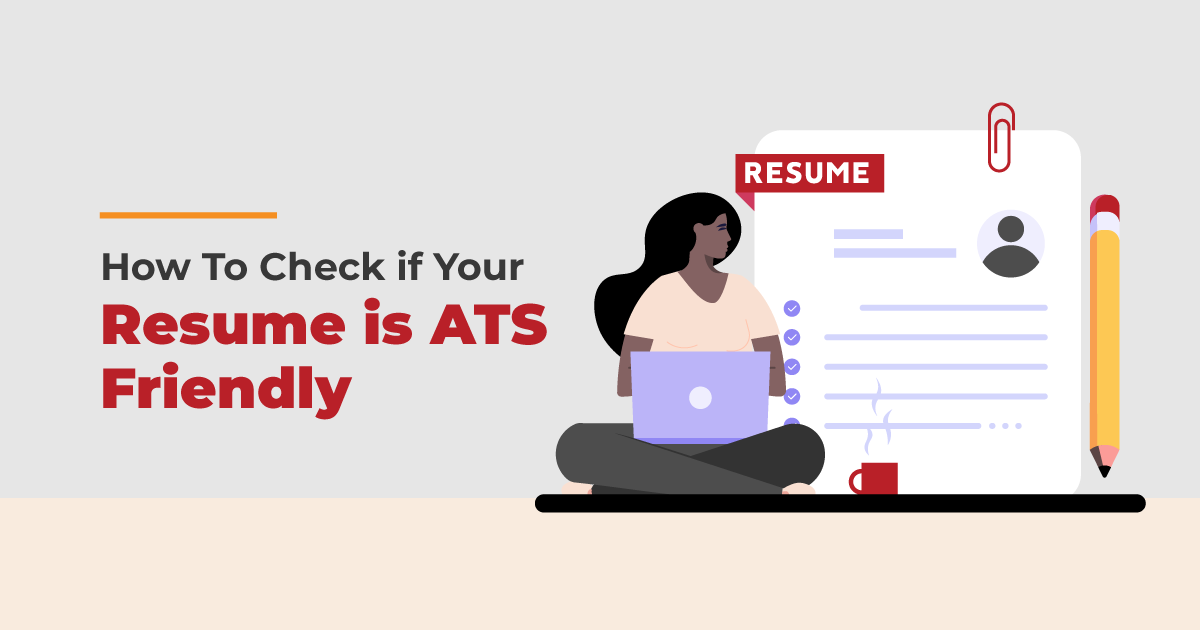Technology is growing at a drastic rate, and this has changed the way people prepare their resumes when applying for jobs. You need an ATS friendly resume to stay competitive in the job market.
ATS is an applicant tracking system. The system scans resumes and enables recruiters to manage the hiring process. The traditional hiring process was extremely difficult, as recruiters could scan through hundreds and thousands of CVs. This is why ATS came in as a solution to the problem.
An ATS streamlines the recruitment process by automating the tracking, sorting, assessing, and selecting of job applicants. How can you make your resume ATS friendly? An ATS friendly resume will get you shortlisted and noticed by recruiters.
In this article, you’ll learn about an ATS and how to write an ATS friendly resume. Let’s get started.
Table of Contents
Understanding the ATS
ATS stands for applicant tracking system. Organizations have recently adopted the use of an ATS during the recruitment process. Unlike the traditional hiring method, where recruiters scan through a batch of resumes to determine which applicants are a match, ATS scans the applicants quickly.
The ATS automatically scans resumes for specific keywords, skills, work experience, qualifications, and relevant job descriptions. This system determines which applicants are top talent. That’s why you should have an ATS friendly CV.
Why do you need an ATS friendly resume?
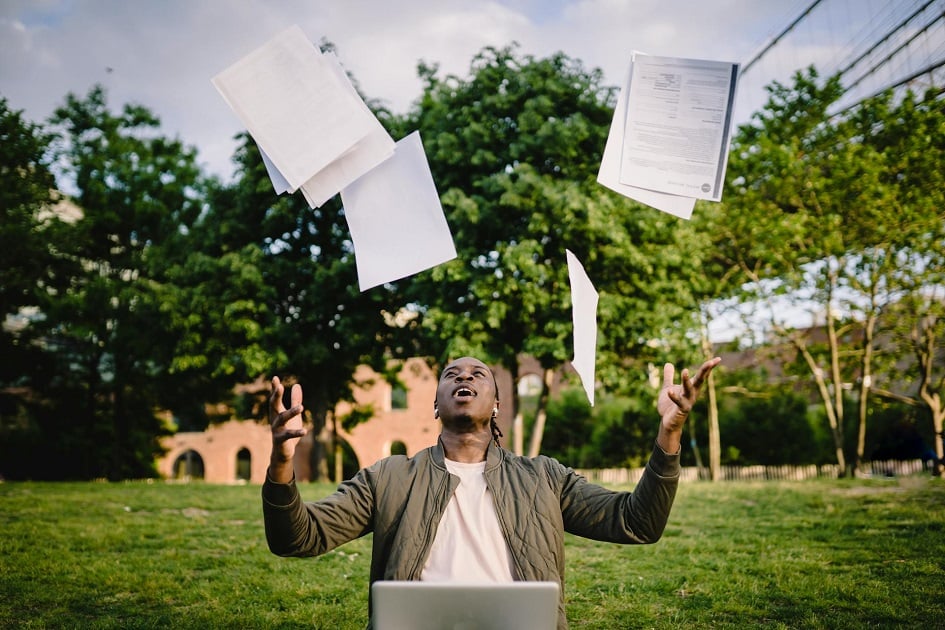
To get shortlisted by recruiters, you need to craft a winning CV. A winning CV is an ATS friendly CV. You need an ATS friendly CV to get noticed by the ATS software and your recruiters.
Having an ATS friendly resume increases your chances to be found by recruiters when they search through the ATS database. If your resume ain’t well formatted and doesn’t include the right keywords, It might never get shortlisted or seen by hiring managers.
That’s why it’s important to make your CV ATS compliant. By customizing and crafting your CV to meet the ATS requirements, you increase your chances of being shortlisted and getting to the interview.
How to check if your CV is ATS friendly

When an ATS scans through your resume, it checks if the keywords on your CV match with the job description. A job match is determined by how relevant your CV is to the job description.
Here are tips to check if your resume is ATS friendly:
- Formatting: ATS systems prioritize simple, scannable, and easy-to-read formats. Use a readable font, and use consistent spacing and margins. The use of headings is also essential, as headings help with structuring and aligning the flow of a CV.
- Use a professional resume template: A professional resume template makes your CV appear organized. It’s gets so easy for an ATS to scan through your CV
- Use a simple and clear layout: Your layout determines if your CV is ATS compliant. Avoid using fancy fonts, tables, graphics, headers, and footers that can confuse the ATS. Also, save your resume in PDF or Word format, as other formats may not be compatible with the ATS.
- Optimize your resume with keywords on the job description: ATS uses a matching algorithm to check if the applicant matches the job. Therefore, optimizing your CV with keywords and phrases matching the job description is important. Keywords are specific to the skills, qualifications, experience, and qualifications the recruiter is looking for.
- Proofread and test your CV: The final step to check if you have an ATS compliant CV, is proofreading for grammatical errors and testing it. You can use tools such as grammarly and hemingway editor to proofread. Also, its important to test if your CV is compatible with the ATS. Use the BrighterMonday free CV review service by uploading your CV and submitting it for a review. You’ll receive detailed feedback recommending ways to make your resume ATS friendly.
How to write an ATS friendly resume
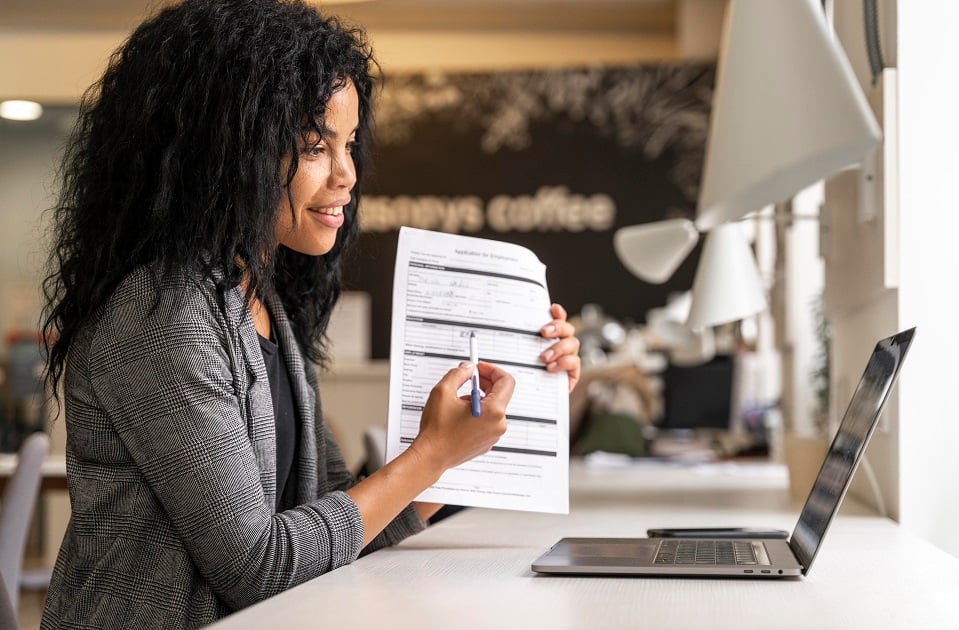
To determine how to write an ATS friendly resume, follow these steps:
ATS resume template
ATS friendly templates use simple and well aligned designs that are compatible with the ATS. Having a good resume template helps you to appear organised thus scanning through gets very easy.
The system scans through for valuable information and keywords. If it misses important keywords as per the Job description.
Label sections clearly with titles and headings
Make sure sections are labelled clearly with titles and headings. Titles such as Education, Skills, and Professional qualifications should be clearly labelled.
Clear formatting
Use a clean, simple layout using a professional font like Arial or Calibri. Avoid using tables, images, or fancy designs that may confuse Applicant Tracking Systems (ATS). This is because an ATS reads through simple text and skips content that’s not in the text.
Review the job description and apply keyword optimization
Once you have an ATS friendly resume, you can optimize your resume with the keywords on the job description. Resumes submitted without keywords on the job description or role are often filtered out during screening.
Optimize your CV with relevant keywords as they appear in the job description. Make sure you include the skills and qualifications on your resume. Also, make sure your resume is readable and free from grammatical errors. Get simple CV writing tips here.
Conclusion
Technology has revolutionized the way a CV should be written. The ATS simplifies the recruitment process by scanning and providing recruiters with relevant resumes.
BrighterMonday Kenya has embraced the change by adopting and implementing the use of ATS. The system helps recruiters save time and resources and rank the relevant candidates high.
ATS has helped in matching top talents with the right jobs. To summarize, this article has touched on:
- Overview of ATS
- Why you need an ATS friendly resume
- How to check if your resume is ATS friendly
- How to write an ATS friendly resume
Happy Learning