Job hunting can be frustrating, especially when you are not sure where to start. This process becomes even more daunting when you have to log on several job sites every day and start doing the search afresh each time. Apart from being frustrating, it is also time-consuming. Instead of spending all your time searching, you can easily spend that time learning how to improve your CV or sharpen your interviewing skills.
At BrighterMonday, the aim is to always make the search easier and to make the job hunting process less painful. We understand the needs of job seekers and we endeavour to be the most reliable career partner to our clients.
As a result, job seekers can now create customised job alerts on BrighterMonday. This allows you, the job seeker, to get relevant job alerts in your email inbox, whenever there is a suitable position advertised on the site. This frees up your time, such that you can now focus on improving your CV, skills, and interview skills.
Here is why how alerts can save you time;
Table of Contents
1. Relevant Job Alerts In Your Inbox

You see, sifting through numerous jobs on job sites can be draining because there are many jobs that are not relevant to you. This can be discouraging, especially when all you ever seem to find are jobs that are way above your capabilities. To make things easier for yourself, create job alerts on BrighterMonday, then sit tight and let us do the hard work for you. With alerts, you receive regular updates of jobs that you are qualified for, straight to your inbox.
2. Customise Your Alerts
Customisation is key as it will ensure that the job alerts you receive closely match your qualifications. When creating alerts, you use specifications that are aligned to the kind of job you are looking for, based on your qualifications. This ensures that you only get alerts that match the kind of job you are looking for and you can get to apply for them quickly.
Obviously, you want to create alerts to make things easier for you in your job search. Just like companies, outsourcing some job functions saves you time and money. So think of creating job alerts like outsourcing the job search process to another party so that you can focus on the things that matter.
So, how do you create job alerts on BrighterMonday?
1. Create an Account on BrighterMonday
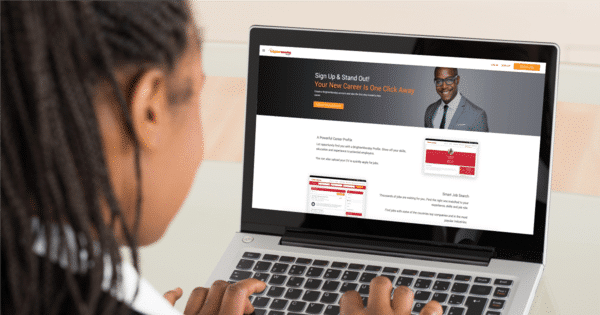
The first process is to sign up on BrighterMonday. This involves creating a personal profile with all the relevant details of your qualifications, skills, and experience. It is basically having your CV on BrighterMonday, such that you can quickly apply for a relevant job once you get an alert. Always ensure that your profile is complete.
At BrighterMonday, you get a score showing you how much of your profile is complete. Always strive to achieve a 100% score. More importantly, employers always check profiles of qualified candidates whenever they are looking to fill a position so by having a complete profile, you increase your chances of landing a job through BrighterMonday.
2. Create a Job Alert
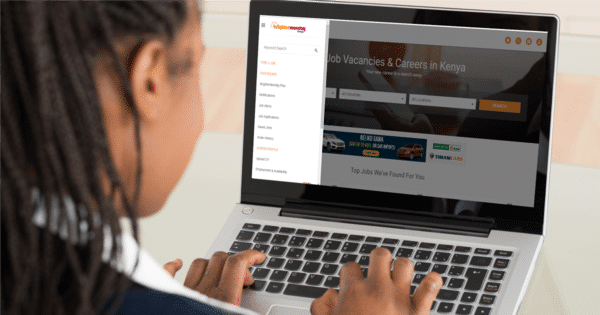
Once your profile is complete, navigate to the dashboard and then click on ‘Job Alerts’. This will land you on the alerts page, where you get to customise the specifications of the kind of job alerts you would like to receive. Once this is done, all you have to do is keep checking your email for regular job alerts. With a complete profile, all you have to do is log into your account every time you get an alert and submit your application using your profile.
Job alerts do all the leg work for you so that you can focus on things that help you improve your skills. Create a job alert on BrighterMonday today and start getting relevant alerts delivered straight into your inbox whenever a relevant job is posted on the site.





